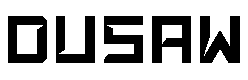Errors
In this guide, we will talk about what happens when something goes wrong while you work with the API. Let's look at some status codes and error types you might encounter.
You can tell if your request was successful by checking the status code when receiving an API response. If a response comes back unsuccessful, you can use the error type and error message to figure out what has gone wrong and do some rudimentary debugging (before contacting support).
When reaching out to support with an error, please include the request, response, and error type / message.
HTTP Response Codes
We use conventional HTTP response codes to indicate the success or failure of an API request. The table below contains a summary of the typical response codes:
| Code | Description |
|---|---|
| 200 | Everything is ok. |
| 400 | Valid data was given but the request has failed. |
| 401 | No valid API Key was given. |
| 403 | Action is Forbidden. |
| 404 | The request resource could not be found. |
| 422 | The payload has missing required parameters or invalid data was given. |
| 429 | Too many attempts. |
| 500 | Request failed due to an internal error. |
| 503 | API is offline for maintenance. |