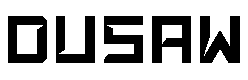Quickstart
This guide will get you all set up and ready to use the DUSAW API.
Before you can make requests to the DUSAW API, you will need to grab your API key from your dashboard. You find it under API Tokens.
API Key
Navigate to API Tokens page in portal user navigation. You will see an option to create new api token. Click on it, and you will see a modal with your api token. Copy it and save it somewhere safe, it will only be shown once. You can always create a new one if you need to. The form will require you to enter a name for the token, this is for your own reference, so you can easily identify the token later. You will also need to enter a username and password for the token. This is the username and password you use to login to the DUSAW App.
Making your first API request
After generating your API Token, you are ready to make your first call to the DUSAW API. Below, you can see how to send a GET request to the Lock List endpoint to get a list of all your locks.
curl --location --request GET 'https://api.dusaw.com/api/v1/lock/list?pageNo=1&pageSize=20' \
--header 'Accept: application/json' \
--header 'Authorization: Bearer {token}'
What's next?
Great, you're now set up with an API Token and have made your first request to the API. Here are a few links that might be handy as you venture further into the DUSAW API: